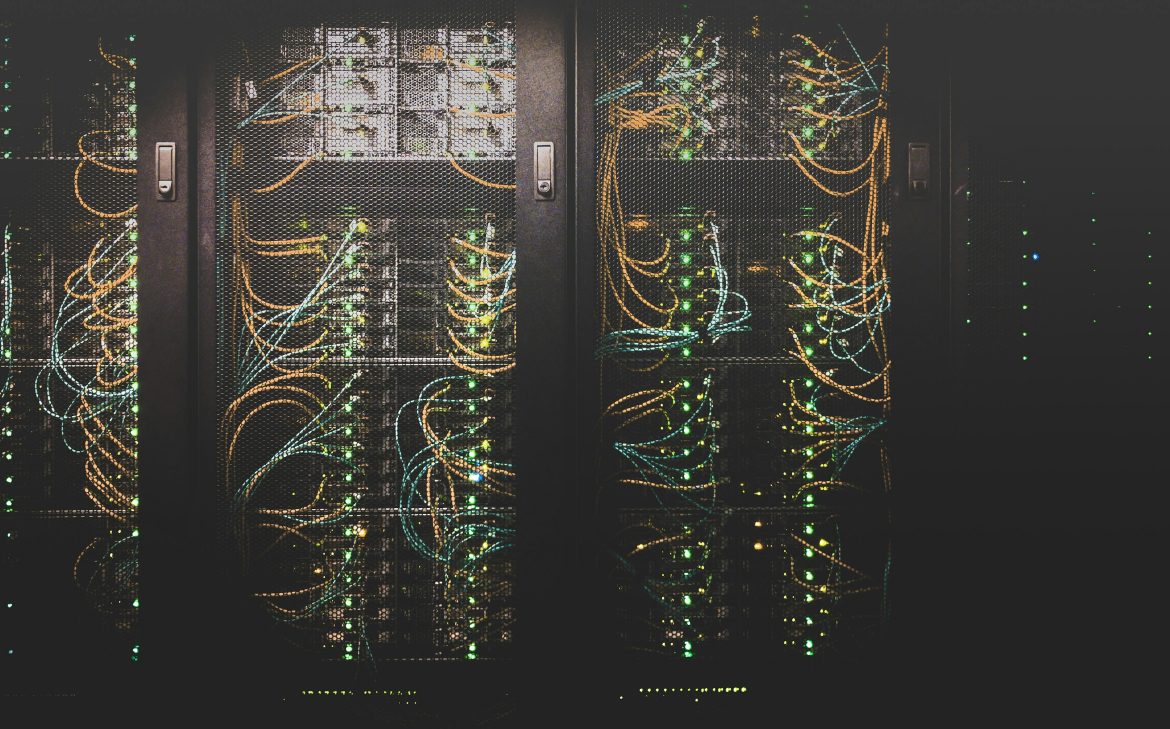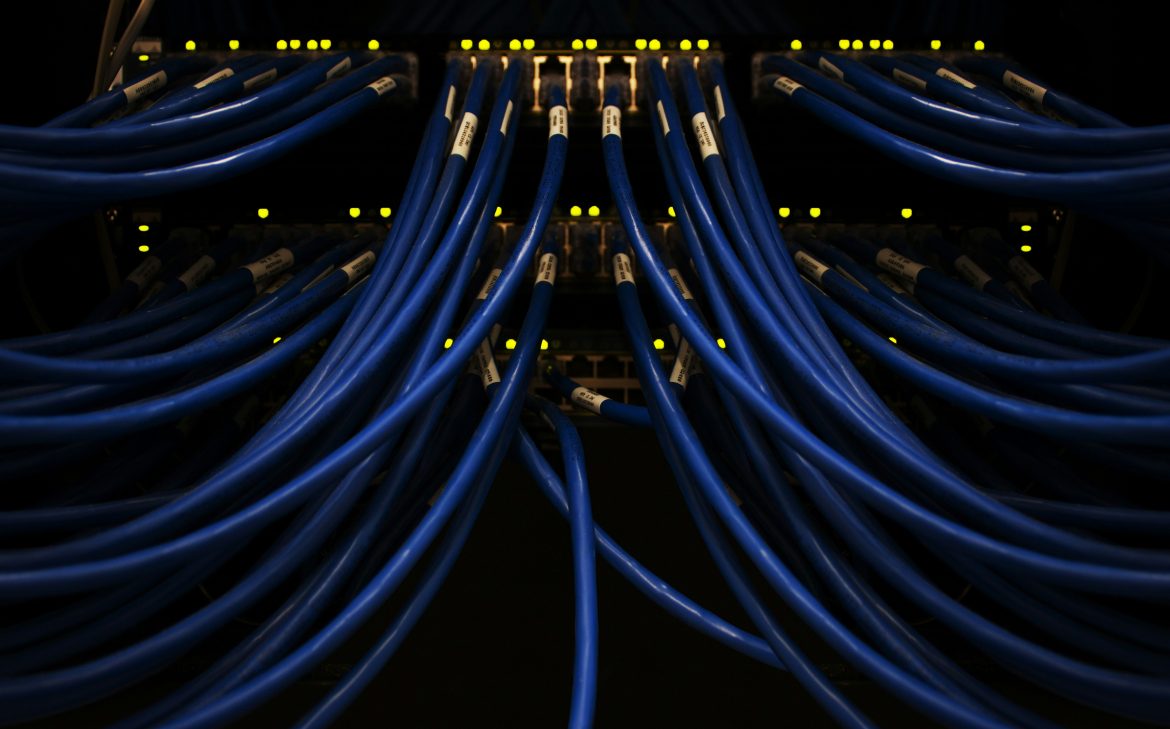How to Add httpd.conf for Your Virtual Site on Plesk
Introduction This tutorial is made to help Plesk hosting providers setup a different rule per virtual site on their Plesk Shared Hosting Server Procedure 1. Login to you server by ssh2. go to the virtual site directory# cd /var/www/vhosts//conf3. edit your vhost.conf file. It has to be named vhost.conffor example:# vi vhost.confAlias /some_link /var/some_directory_to_link_to/ SetEnv REMOTE_USER=$REDIRECT_REMOTE_USER Options […]
Articles