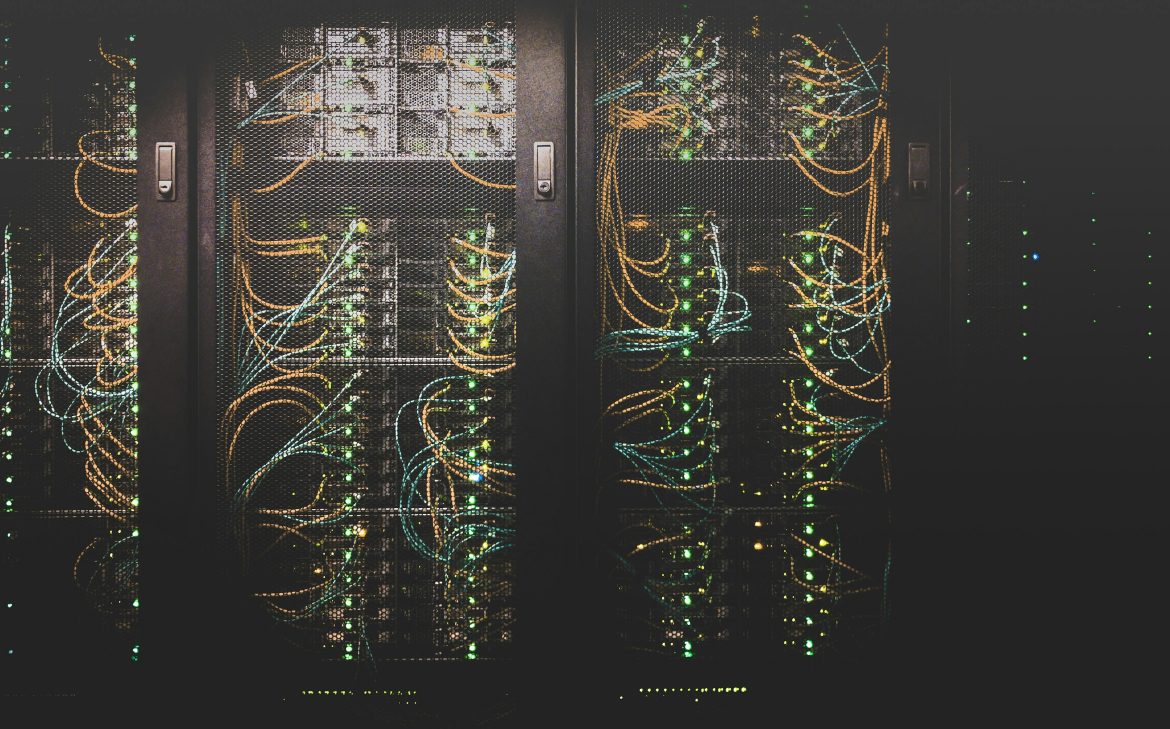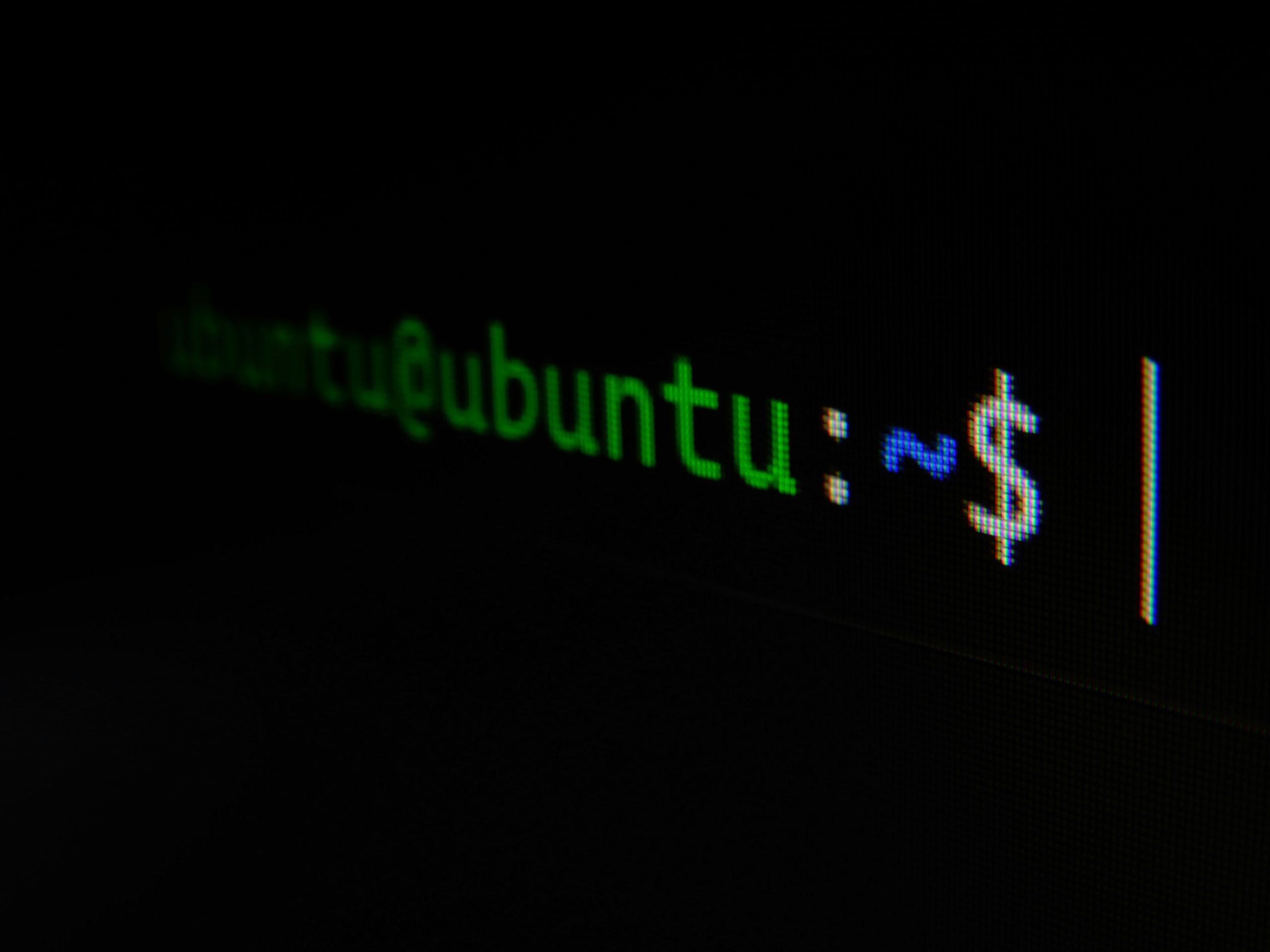Delete the Overcloud so that your next deployment will be as expected
When you need to re-deploy your Overcloud you should do this in the cleanest way. The cleanest way means that all resources are utterly deleted and un-installed before running the deploy again.
Do this by running:
$ openstack overcloud delete overcloud
In the past you needed to delete the stack as well as the plan.
with commands like these
$ openstack stack delete overcloud && openstack overcloud plan delete overcloud
When you delete the overcloud stack without deleting the plan, the new deploy may run with erroneous settings left from the previous deployment.
What is a Deployment Plan
A deployment plan consists of the heat templates and the environment files used to deploy an overcloud, as well as the plan-environment.yaml file which holds the plan metadata
You can see your current “plan” by running
$ openstack overcloud plan export overcloud
This will create a tar file of all of the settings included in your current plan. It is much more than the sum of your deploy command, since it includes all of the default settings that you didn’t explicitly include.