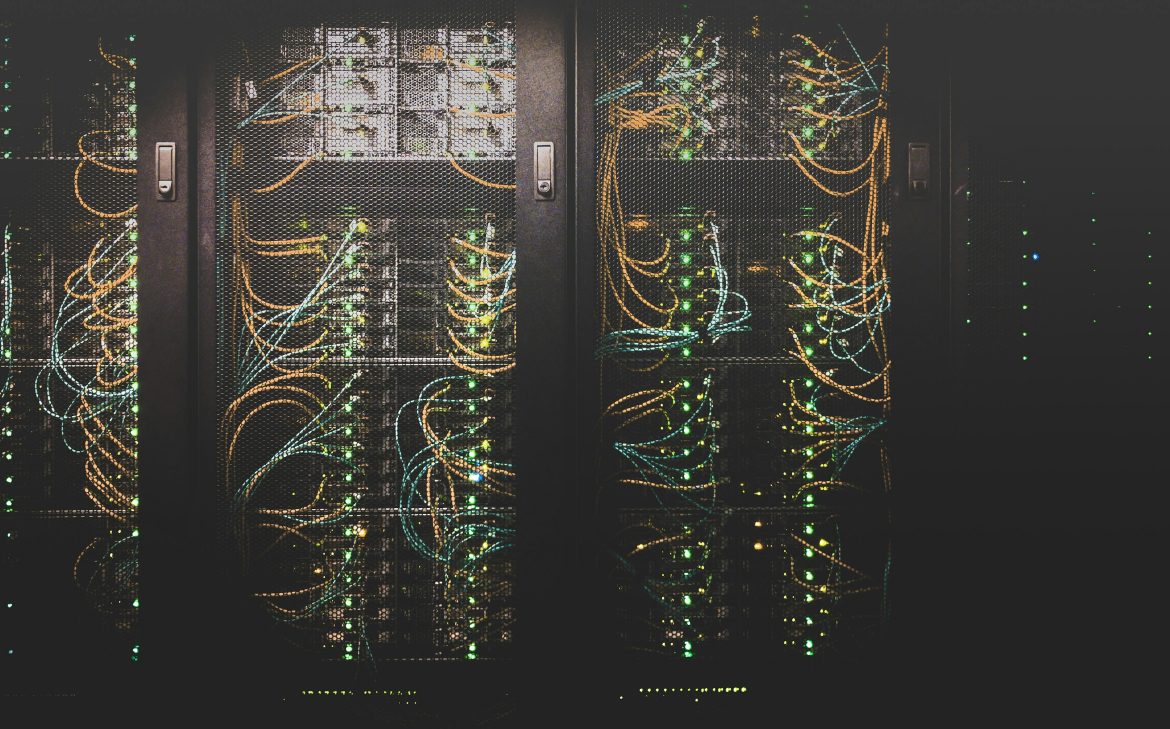Multiple instances in OpenStack CLI
I have been developing Infrastructure as code. Openstack is getting more powerful and popular everyday. You quickly get to a point when you need multiple instances. I am presently installing Openshift, which rfequires several instances. Here I will show you how to make multiple instances of the same size and flavor using Heat Stacks.
Basically all you need to do is to call your favorite heat stack from another heat stack that uses
OS::Heat::ResourceGroup .Single Openstack Instance
First, here is a comprehensive stack that creates the single instance.
create-instance.yaml
heat_template_version: ocata
description: >
HOT template to create one small VM to test the compute deployment
parameters:
image:
type: string
default: 'rhel-server-7.5-update-4-x86_64-kvm.qcow2'
flavor:
type: string
default: 'M5 Large'
availability_zone:
type: string
default: nova
net_mng:
type: string
default: YOUR-NETWORK
net_data:
type: string
default: None
key_name:
type: string
default: YOUR-KEY
conditions:
have_data: {not: {equals: [{get_param: net_data}, "None"]}}
resources:
vm_name:
type: OS::Heat::Value
properties:
type: string
value: {get_param: 'OS::stack_name'}
fw_open_ping_ssh:
type: OS::Neutron::SecurityGroup
properties:
name: fw_open_ping_ssh
description: Ping and SSH
rules:
- protocol: icmp
- protocol: tcp
port_range_min: 1
port_range_max: 65535
mng_port:
type: OS::Neutron::Port
properties:
network: {get_param: net_mng}
name:
list_join: ['-', [{get_attr: [vm_name, value]}, 'mng']]
data_port:
type: OS::Neutron::Port
condition: have_data
properties:
network: {get_param: net_data}
binding:vnic_type: direct
port_security_enabled: false
name:
list_join: ['-', [{get_attr: [vm_name, value]}, 'data']]
ports:
type: OS::Heat::Value
properties:
type: comma_delimited_list
value:
filter:
- ["none"]
-
- {get_resource: mng_port}
- if:
- "have_data"
- {get_resource: data_port}
- "none"
hostname_config:
type: OS::Heat::CloudConfig
properties:
cloud_config:
merge_how: 'dict(recurse_array,no_replace)+list(append)'
hostname:
str_replace:
params:
hostname: {get_attr: [vm_name, value]}
template: hostname
server_init:
type: OS::Heat::MultipartMime
properties:
parts:
- config: {get_resource: hostname_config}
server:
type: OS::Nova::Server
properties:
image: {get_param: image}
flavor: {get_param: flavor}
availability_zone: {get_param: availability_zone}
name: {get_attr: [vm_name, value]}
networks:
repeat:
for_each:
<%port%>: {get_attr: [ports, value]}
template:
port: <%port%>
permutations: false
config_drive: true
key_name: {get_param: key_name}
user_data_format: RAW
user_data: {get_resource: server_init}
You can launch this with the CLI command:
openstack stack create --template create-instance.yaml STACK-NAME --wait
Create Mutiple Instances
When you desire multiple instances run this as a nested stack from another template.
multiple-instances.yaml
heat_template_version: 2013-05-23
resources:
rg:
type: OS::Heat::ResourceGroup
properties:
count: 5
resource_def: {type: create-instance.yaml}
Note that the last line calls the name of your file that launches the single instance.
You can replace “count” and “resource_def” with parameters called from CLI, but here we just fil them in the template.
To launch 5 instances from your cli via ssh.
openstack stack create --template multiple-instances.yaml YOUR-STACKNAME --wait
Be careful not give too long a stack name since Openstack will add to the a number followed by a random string to each server name.