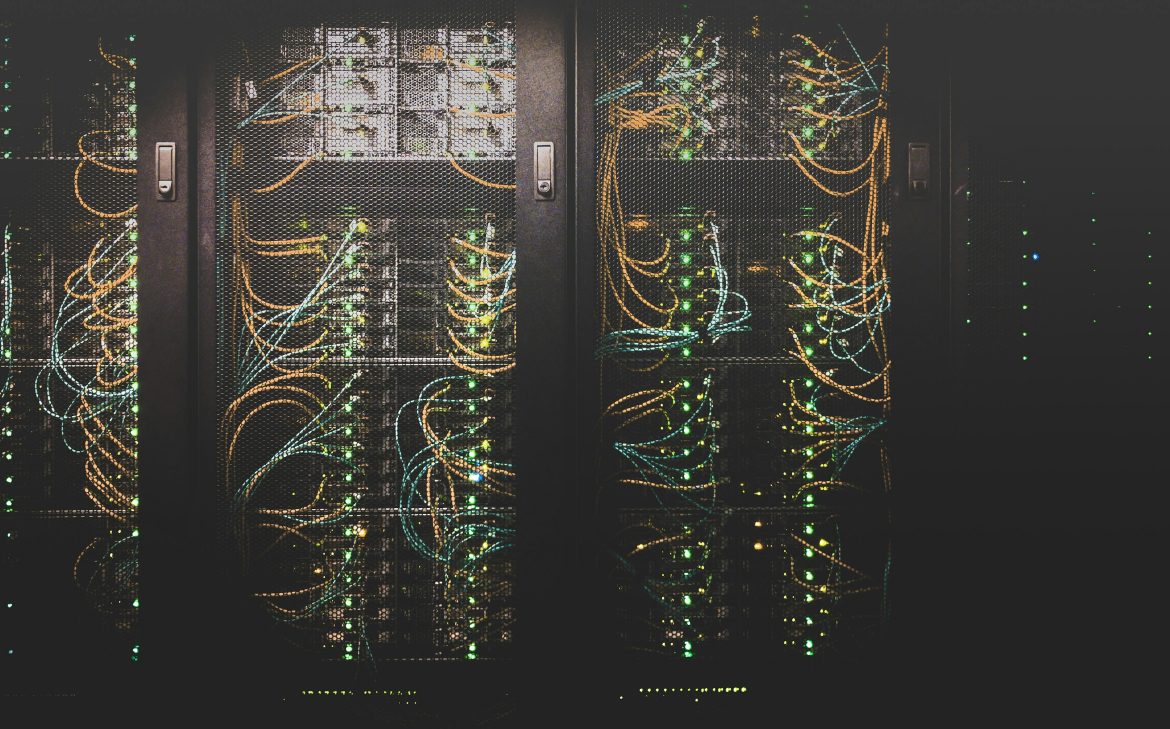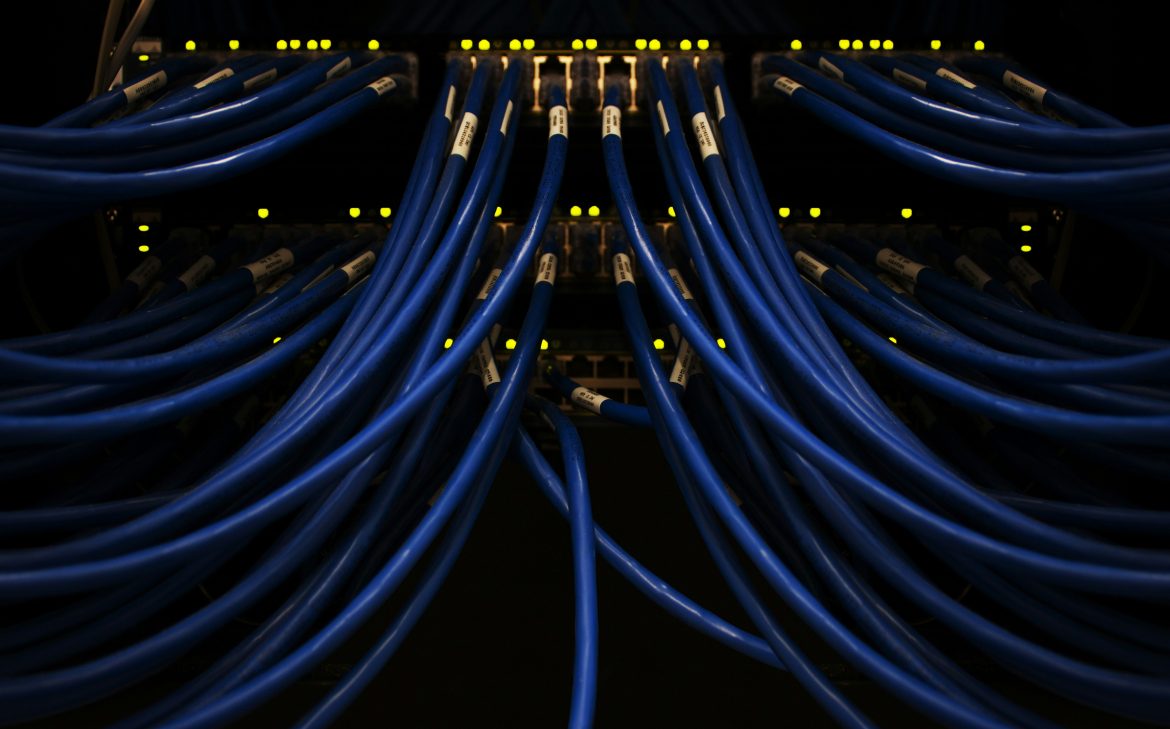12 סיבות לעבור היום ל – Red Hat Enterprise Linux
מדוע כדאי לרכוש Linux המאמר יסקור את היתרונות של רכישת מנוי לRed Hat Enterprise Linux אל מול החלופות החינמיות הקיימות בשוק. אוקטופוס מתמחה בקוד פתוח, לינוקס בכלל ומוצרי Red Hat בפרט. כחלק מהניסיון שלנו בתחום אנו מעבירים עומסי עבודה (workloads) של חברות מגרסאות Upstream לגרסאות עם תמיכה ועדכונים רציפים של חברת Red Hat . […]
Articles